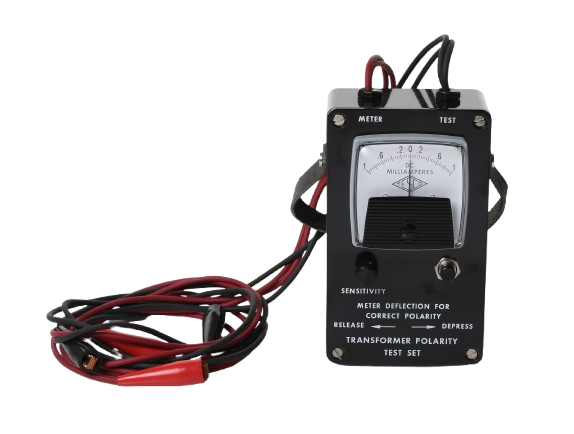Transformer Polarity Checker (Catalog No. 865)

Transformer Polarity Checker (Catalog No. 865) is used to check the correctness of polarity markings on transformers. In operation, the two leads carrying the test current are connected to one of the transformer windings. The other two leads from the indicating meter are connected to the other winding.
When the push button is depressed, DC current from a small dry cell flows through the transformer winding. The momentary induced voltage in the other winding causes the center-zero millimeter to deflect in one direction. When the push button is released, the reverse induced voltage causes an opposite deflection.
The leads with the polarity marks are attached to the transformer terminals having polarity marks. If the latter are correct, the meter will deflect to the right when the button is depressed, to the left when it is released. Incorrect polarity will cause the meter deflections to be the reverse of the above.
Product Description:
The transformer polarity checker can be used on all types of transformers through a great range of sizes. It will operate equally well on small electronic and instrument transformers, metering transformers, both potential and current, and large power transformers. A sensitivity control adjusts the current to suit the size of the transformer to be checked.
In addition to checking the polarity of a single transformer by itself, this device can be used to check out the correctness of the wiring in a transformer rated meter installation.
To use the polarity checker for this purpose, connect the test current leads to the isolated primary of one of the instrument transformers, either potential or current. The indicating meter leads are then connected to various terminals on the test switch or meter.
The small panel meter requires no calibration, and the size D dry cell is easily and quickly replaced.